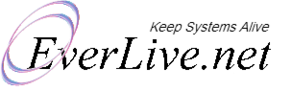Security Watch Extension for Joomla
Is your website under attack? See Live.
This extension watches for requests coming to your website and tries to identify the bad ones. The best of all is that you can see them live. You can also see which unwanted and potentially bad bots are visiting your website.
Why Stopping Bad Bots?
Bad bots may consume valuable bandwidth and processing power of your web server. The result of high bot visits may slow down your legitimate users.
Verifying Good Bots
Many people assume that if a requesting visitor says that it is a GoogleBot in it's useragent string, it is good. Unfortunately, this is not true. Useragent string can easily be spoofed by bad bots.