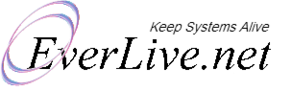Security Watch Extension for Joomla
Is your website under attack? See Live.
This extension watches for requests coming to your website and tries to identify the bad ones. The best of all is that you can see them live. You can also see which unwanted and potentially bad bots are visiting your website.
Why Stopping Bad Bots?
Bad bots may consume valuable bandwidth and processing power of your web server. The result of high bot visits may slow down your legitimate users.
Verifying Good Bots
Many people assume that if a requesting visitor says that it is a GoogleBot in it's useragent string, it is good. Unfortunately, this is not true. Useragent string can easily be spoofed by bad bots.
Free Version View
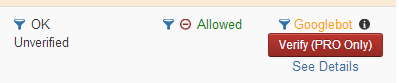
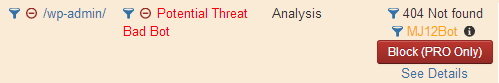
So, it is extremely important to verify if the good bot is really a good bot. The same applies to other good bots from Yahoo, MSN, DuckDuckGo and others.
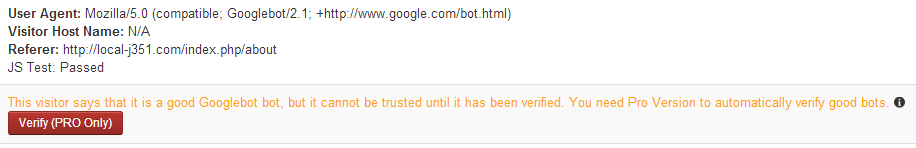
Pro Version View
Verified Google Bot
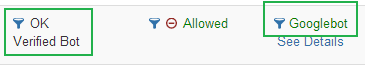

Blocking a Hacking attempt. See? You have a Joomla site while wp-login.php belongs to WordPress. Definitely a hacker trying to find a target.
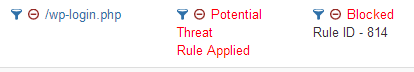
Blocking an unwanted bot
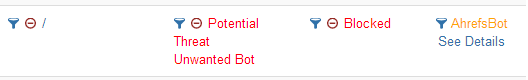
Country Detection and Optional blocking - PRO
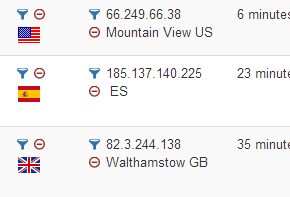 You can see from where do you get most good visitors and from where you get attacking attempts. This gives you a clear picture of what countries are
You can see from where do you get most good visitors and from where you get attacking attempts. This gives you a clear picture of what countries are
important for you. The next step, can be block unwanted ones. Temporary or Permanent. Both Possible.
Why Joomla Security Watch extension?
This plugin has two versions. The free version is great to see what is going on at your server. Who is trying to get in. Who is good and who is potentially bad. Comparing to this, PRO version provides much more features.
Why PRO Version?
While you know if some bad visitors are coming to your website, it is very important to block them also. Getting geo information about visitor is an important factor but many solutions available in the market do it on the expense of valuable server time and slowing your server response. We do not do that. Instead we use a technology to find IP Geo information without slowing down your response. This makes it possible to deliver fast while providing the important security features as well.
Bad bots blocking and Good Bot verification are also two very important features of Pro version.
We are using it on EverLive.net
Just to let you know, we use the Pro version also on our own website. This shows our confidence in Joomla Security Watch extension. It is great to see and block unwanted visitors. Web security is really a vast field. It is not easy to claim any solution as 'Complete' but it is always good to have an additional layer of security.
How to use
It works out of the box. Just install the extension and go in component back end to see who is visiting your website and what does he trying to do.
Features Comparison
- Standard Version
- Price: Free
- Easy Installation
- Works right in your Joomla Admin
- Request View with Ajax Update
- Fast working and Light Weight
- Helpful information about visiting users
- Automatic Bot Detection
- Easy User interface
- Pro Version
- 99 Pounds Discount Offer 79 Pounds
- Easy Installation
- IP Country and City Information
- Automatic Bot Detection
- Easy User interface
- Request View with Ajax Update
- Automatic Bad Bot Blocking
- IP Block
- URL Blocking
- Block hacking attempts
- Country Block
- Many blocking durations
- Super Fast Geo IP detection
- Light weight
- Automatic Good Bot Verification
If you need any other feature, feel free to email as us at support@everlive.net We will be glad to add your requested new features.
Screenshots - Free Version
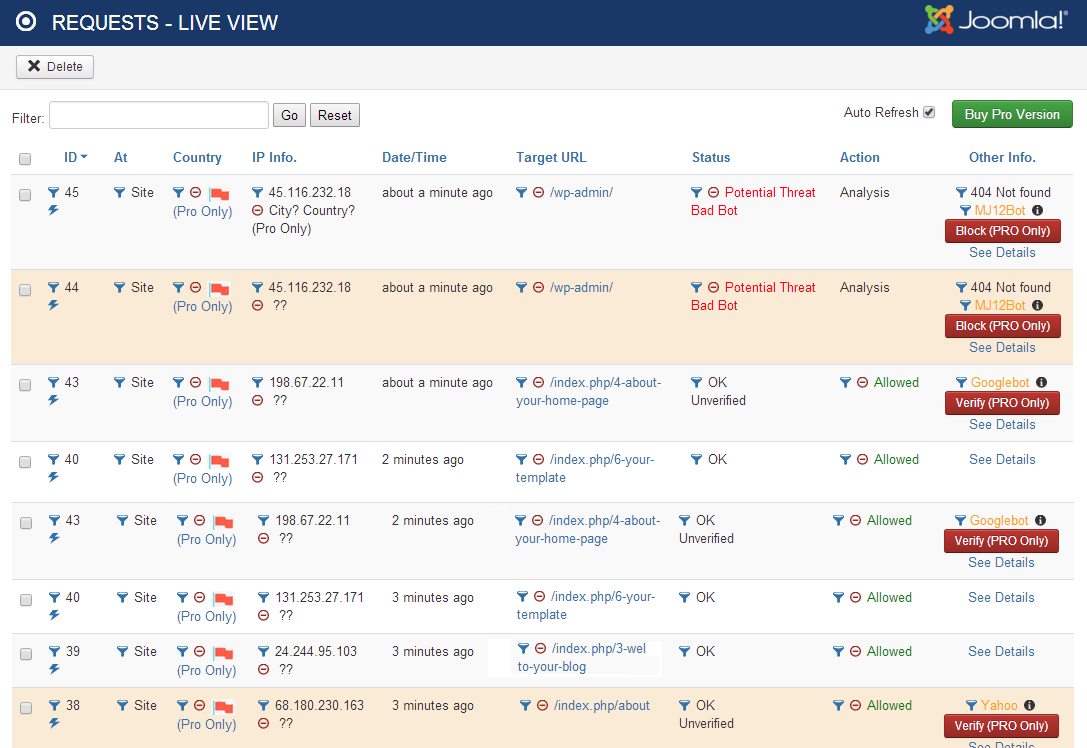
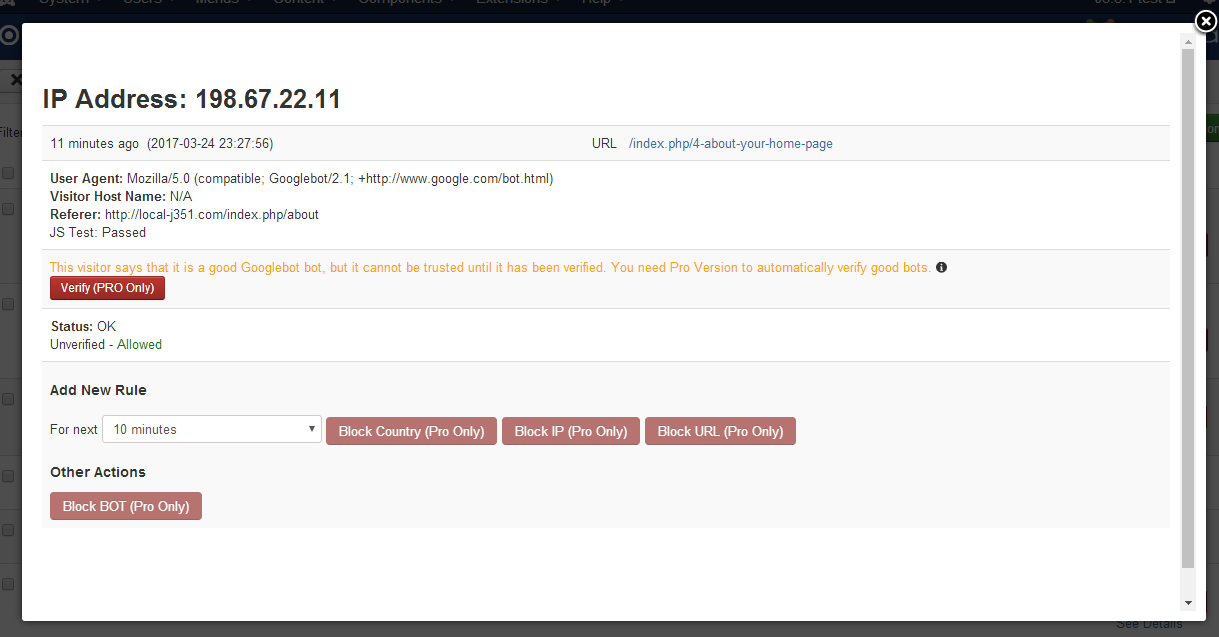
Screenshots - PRO Version
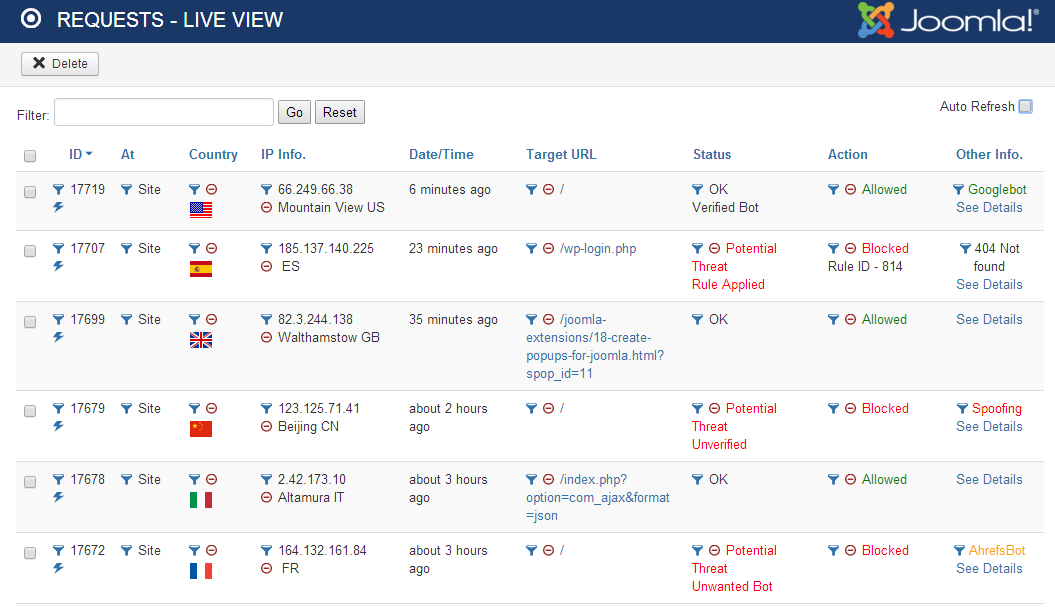
PRO Version - Details View
See the screenshot below. It is a classical example of how a hacker can attack your site. This request is using a false Google Useragent string. If you do not have an extension to verify good bots, you may get into great trouble. See the URL in the image below. It is clearly a hacking attempt.
The PRO version of our Joomla security watch extension automatically and intelligently verify good bots. And of course block the bad guys.
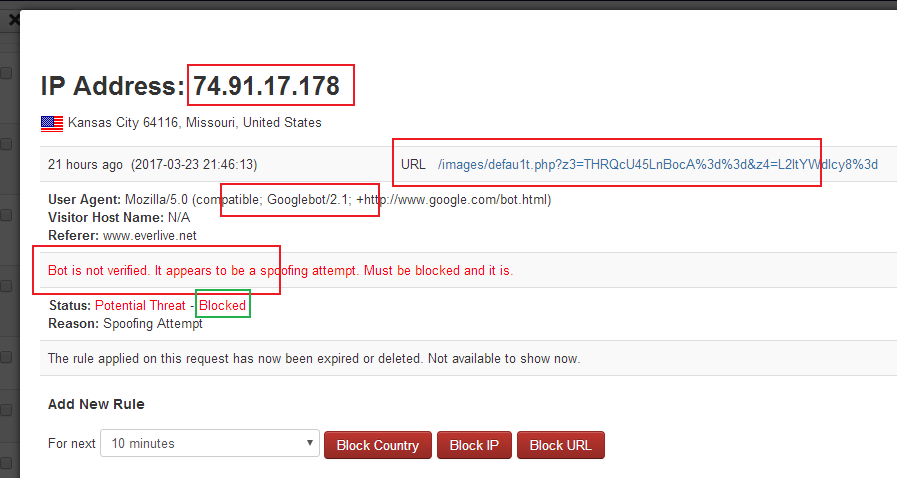
More Help
![]()
Icons: The funnel is to filter requests for a specified value. Refresh icon is to re-check a request. Block icon takes you to a details screen where you can find various block options.
Block IP
This feature allows you to block any IP address manually for a specified frame of time. It is suggested that you should not block an IP address permanently because attackers uses various methods to change IP addresses frequently. If you block an IP address for a long time, you may loose your valid visitors. The recommended time is from 10 to 30 minutes.
Block URL
This is to block the request URL for the specified time. No user will be allowed to visit that. The purpose of this feature is to deny access to bad urls like the one shown in image above.
Block URL and Visitor
This feature is similar to the last one but this is an extended one. For example, sometimes you see a bot trying to access wp-admin.php on your website. Of course this is a bad url and someone trying to access it for malicious purposes. You do not have WordPress and there is no file like wp-admin.php. This means anyone who is trying to find wp-admin.php is a bad user. Although it gives a 404 response to visitor but it should be blocked to keep the bad bot stay away. There can be many examples of bad urls. One is shown in the image above also.
So, once you know that a certain url is the target of bad bots and/or hackers, you can safely use the option to Block URL and Visitor. Whenever someone tries to attack your website with malicious url, his attack is block and further his IP is also blocked for next 10 minutes. That way, you can keep bad bots away from your website and save your valuable resources.
Exclude BOT
Do not do that, unless you really like a bad bot. Our list of bad or unwanted bots is a good collection to keep unwanted visitors away but if you like any specific bot to allow visiting your website, you can exclude it from the list of bad bots. Most probably, you do not need to do this because we have already marked all good bots like Google, Yahoo, Bing etc. as good bots and they are allowed by default.
Block BOT
Do not do that. This option can be used to block a good bot. However, in most situations you do not want to use that. This is only for rare cases when you want to block a good bot such as yahoo, google, bing etc.
Allow BOT
If you blocked a good bot, you can use this feature to allow it again.
Troubleshooting
https://www.everlive.net/more/faq/44-troubleshooting-security-watch-extension.html
Welcome again
Your inquiries, suggestions, support requests are all welcome. Just give us an email.