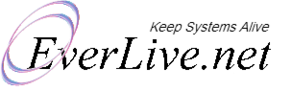Case Automation Software
Case automation software is designed to streamline the process of managing and resolving customer support cases. It typically includes features such as case management, routing and escalation, email integration, and a knowledge base. Some common use cases for case automation software include:
Customer service: Automating the process of handling customer inquiries and complaints can help companies respond more quickly and efficiently to customer needs.
Technical support: Automating the process of troubleshooting and resolving technical issues can help companies reduce the time it takes to resolve customer problems.
Billing and invoicing: Automating the process of generating and sending invoices can help companies reduce the time and effort required to manage billing and payments.
Human Resources: Automating the process of managing employee records, tracking time off, and managing benefits can help companies reduce administrative burdens.
Workflow management: Automating the process of tracking and approving tasks can help companies ensure that work is being completed in a timely and efficient manner.
Legal: Automating the process of tracking and managing legal cases and documents can help companies manage legal risks and compliance with regulations.
Overall, case automation software can help companies streamline their operations, improve their customer service, and reduce costs.
Case automation software for customer support
Yes, case automation software is commonly used in customer support to streamline the process of managing and resolving customer inquiries and complaints. Some specific features that case automation software for customer support may include are:
Case management: Allows customer service representatives to create, track, and resolve customer support cases, and view customer history and previous interactions.
Routing and escalation: Automatically routes customer support cases to the appropriate representative based on case type, priority, or other criteria, and escalates cases as needed.
Email integration: Allows customer service representatives to manage customer support cases via email, and automatically creates a case in the system for each incoming email.
Knowledge base: Provides customer service representatives with access to a centralized repository of information and resources to help them quickly and efficiently resolve customer support cases.
Self-service portals: Allows customers to view their case history, get updates, and submit new cases on their own, without the need to contact customer support.
Automated workflows: Assists customer service representatives in prioritizing the cases and ensuring that they are handled in a timely manner
Chatbot and AI integration: Enable customers to interact with chatbot or AI-based systems to troubleshoot and resolve their issues before escalating to a human representative.
Overall, case automation software can help customer support teams to handle a higher volume of cases, improve response times, and reduce the need for manual tasks, thus improving the customer experience.
Case automation software and Technical Support
Case automation software can also be used in technical support to streamline the process of troubleshooting and resolving technical issues. Some specific features that case automation software for technical support may include are:
Ticket management: Allows technical support representatives to create, track, and resolve technical support cases, and view customer history and previous interactions.
Routing and escalation: Automatically routes technical support cases to the appropriate representative based on case type, priority, or other criteria, and escalates cases as needed.
Remote access: Allows technical support representatives to remotely access and troubleshoot customer's devices and systems, which can reduce the time and cost of resolving technical issues.
Knowledge base: Provides technical support representatives with access to a centralized repository of information and resources to help them quickly and efficiently resolve technical support cases.
Self-service portals: Allows customers to view their case history, get updates, and submit new cases on their own, without the need to contact technical support.
Automated workflows: Assists technical support representatives in prioritizing the cases and ensuring that they are handled in a timely manner
AI integration: Enables technical support representatives to use AI-based systems to troubleshoot and resolve technical issues more efficiently and accurately.
Asset management: Keeps track of the hardware, software, and licenses of the customer's devices, which can help to identify and resolve technical issues more quickly.
Overall, case automation software can help technical support teams to handle a higher volume of cases, improve response times, and reduce the need for manual tasks, thus improving the customer experience and the overall efficiency of the technical support process.
Billing and invoicing with Case Automation Software
Case automation software can also be used for billing and invoicing to streamline the process of generating and sending invoices. Some specific features that case automation software for billing and invoicing may include are:
Invoice management: Allows billing and invoicing representatives to create, track, and resolve invoicing cases, and view customer history and previous interactions.
Automated billing: Automatically generates and sends invoices based on predefined billing schedules or customer's usage.
Payment processing: Integrates with payment gateway providers to process payments automatically, and track payment status.
Reporting and analytics: Provides billing and invoicing representatives with data and insights about customer billing and payment behavior, which can help to identify trends and potential issues.
Self-service portals: Allows customers to view their invoices, make payments, and submit new cases on their own, without the need to contact billing and invoicing representatives.
Tax compliance: Help companies ensure that they are adhering to tax regulations by automatically calculating and applying the correct taxes to invoices.
Automated Reminders: Automatically sends reminders to customers regarding their due payments, and can also generate automatic late fee charges.
Overall, case automation software can help billing and invoicing teams to handle a higher volume of cases, improve response times, and reduce the need for manual tasks, thus improving the customer experience and the overall efficiency of the billing and invoicing process.
Workflow management and Case automation
Workflow management and case automation are closely related concepts that are often used together to streamline and automate business processes. Workflow management refers to the process of defining, managing, and monitoring the flow of tasks and activities that are required to complete a specific process, such as customer support, technical support, or billing and invoicing. Case automation, on the other hand, refers to the use of software to automate the process of managing and resolving individual cases or requests within a workflow.
When combined, workflow management and case automation software can help organizations to:
Improve efficiency: By automating repetitive and time-consuming tasks, such as routing, escalating, and tracking cases, organizations can reduce the time and resources required to complete a process.
Increase visibility: With workflow management and case automation software, organizations can easily track and monitor the progress of cases and workflows, and identify bottlenecks and potential issues.
Enhance collaboration: By providing a centralized system for managing cases and workflows, organizations can enable teams to easily collaborate and share information, which can improve communication and reduce errors.
Improve customer experience: By automating case management and providing self-service portals, organizations can improve response times and reduce the need for customers to contact support teams, which can improve customer satisfaction.
Drive compliance: With workflow management and case automation software, organizations can ensure that cases and workflows are completed in accordance with regulatory requirements, standards, and best practices.
Overall, workflow management and case automation software can help organizations to improve the efficiency, visibility, and collaboration of their processes, while also enhancing the customer experience and driving compliance.
Case automation software for Legal cases
Case automation software can also be used in the legal field to streamline the process of managing legal cases. Some specific features that case automation software for legal cases may include are:
Case management: Allows legal professionals to create, track, and resolve legal cases, and view case history and previous interactions.
Document management: Allows legal professionals to easily store, organize, and access important documents related to legal cases, such as pleadings, motions, and briefs.
Calendar and deadline management: Automatically tracks important deadlines and court dates, and sends reminders to legal professionals.
Collaboration: Allows legal professionals to share and collaborate on cases and documents with other members of their team.
Automated workflows: Assists legal professionals in prioritizing the cases and ensuring that they are handled in a timely manner.
Billing and invoicing: Allows legal professionals to create, send and track invoices, and keep track of the time spent on each case.
Knowledge base: Provides legal professionals with access to a centralized repository of information and resources to help them quickly and efficiently resolve legal cases.
e-Filing : Allows legal professionals to electronically file court documents and track the status of filings.
Overall, case automation software can help legal professionals to handle a higher volume of cases, improve response times, and reduce the need for manual tasks, thus improving the overall efficiency of the legal process.