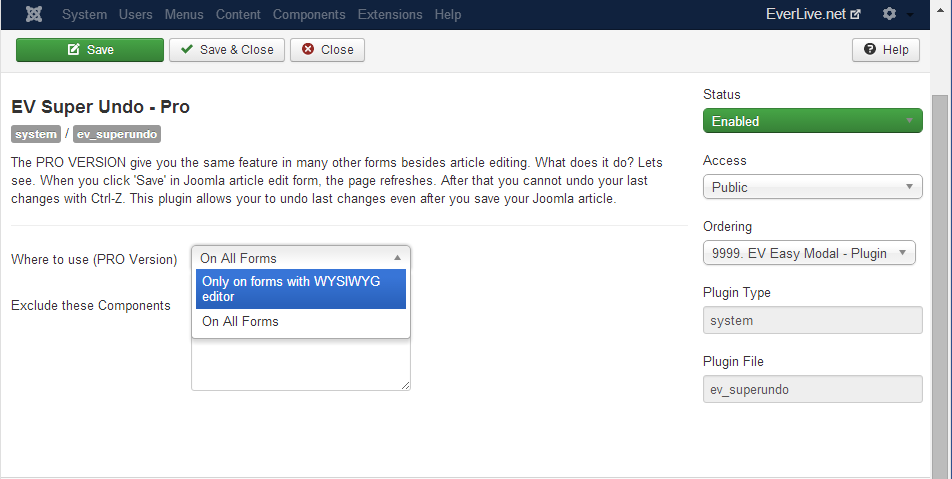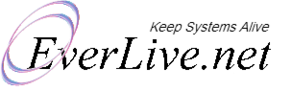Undo After Save - for Joomla
This plugin solves a usability issue in Joomla backend. While you are editing Joomla articles in backend, when you click save, the pages gets reloaded. Now, you cannot use Ctrl-Z to undo any previous changes. We made it for our own use and we liked it a lot. So we decided to share it with Joomla community. Hope you like it.
Benefit
When editing long articles, we feel the need to save our hard work while continue the editing. With core Joomla, when you click 'Save', you cannot undo any previous changes. This plugin is a simple and easy solution to this problem. With EV Super Undo, now you can undo any changes even after you clicked 'Save'.
How to use
Install the extension and edit any article to see it in action. It works out of the box.
Features Comparison
- Standard Version
- Price: Free
- Works in Article editing
- Light weight
- Ease of Undo with Saving
- Nice Animation on Save
- Pro Version
- £ 19
- Works in Article Editing
- Light weight
- Ease of Undo with Saving
- Nice Animation on Save
- Works with many other forms including Article editing
- Works with many 3rd party extensions
If you need it working for a form in a 3rd party component or you need any other feature, feel free to email as us at [support @ everlive.net] We will be glad to add your requested new features.
Screenshots
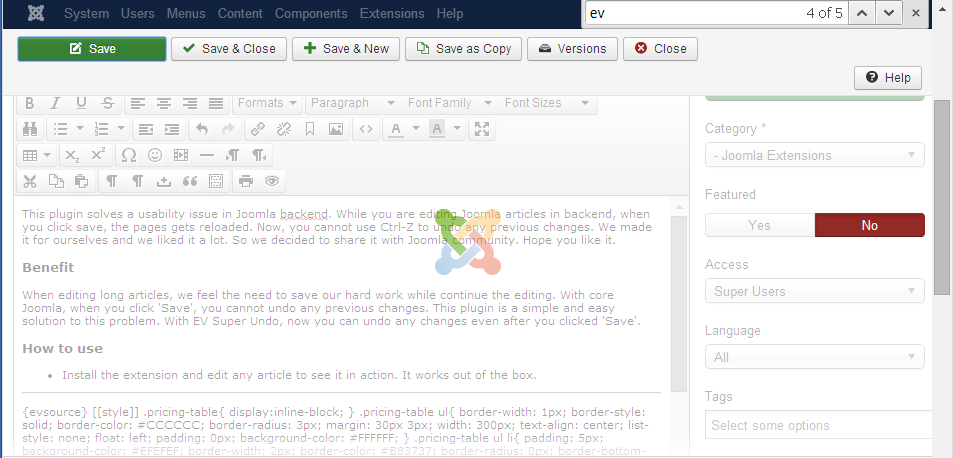
Plugin Parameters