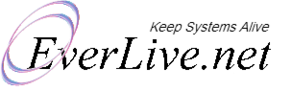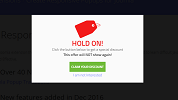Hosting Performance Checker
Is your host giving enough power to your website?
Is page creation on your server fast enough?
Is your host network connections are fast and reliable to deliver your website data to your visitors?
Why this plugin?
This plugin provides an easier way to quickly judge the performance of your web hosting company. And to keep an eye on that. With easy to use data display supported by responsive charts makes it the need of every website.